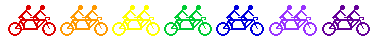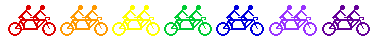Submissions
This page gives some guidance on how and what to submit
to the DOGS mailing list and so the webmaster for inclusion on the website.
To simplify the rhetoric, ``I'' and ``me'' refer to the webmaster.
``You'' refers to... well, you, the submitter.
General
Please avoid attachments, especially Microsoft Word and Excel attachments.
They generally cause me extra work and provide no useful additional
information.
(One exception is spreadsheets for routes, but see below.)
Contributions from:
Members
Non-Members
From Members
Mailing List
Just send email to dogs@d-o-g-s.org.
Avoid sending attachments; absolutely avoid sending big
attachments.
Not everyone has a high-speed Internet connection.
Information about New Events
Please send the information as plain text to
newevent@d-o-g-s.org.
(Please click on that link to pop up an email window with all the prompts
in it.)
Consult existing calendar listings for typical information.
These items are essential:
- event name
- event description
- date
- time
- location
- host name(s)
- contact info (name/phone/email)
These items are desirable:
- distance
- terrain
- directions
- refreshments (if any: what/when/where)
- raindate (if any)
Photos and Writeups following Rides
Send write-ups and photos to
webmaster@d-o-g-s.org.
Write-ups should be plain text (no Microsoft Word documents, please).
Preferred format for photos is JPEG.
If you reduce the size to 800x600 (or 600x800 for portrait),
which is what I use on the website anyway, you'll save me a little
work and save us both the bandwidth.
Please do not rename photos; keep the camera-assigned names.
The sequence numbers help me know the correct order.
Feel free, though, to send comments to describe them.
When you send photos, please do so as email attachments.
Although I can handle arbitrary size messages, your ISP might
restrict how large a message you send.
Best bet is to send 4-5 photos at a time, so the messages
don't get too big.
If you're sending ride route sheets, the preferred form is Adobe PDF.
Second best is Postscript.
I can deal with Microsoft Excel files, but badly: the result might
look different from what you started with.
(I don't have a copy of Excel for Windows, so my conversion to PDF will
be imperfect.)
Unless you have a recent vintage Macintosh or a copy of Adobe Acrobat
Professional, you probably can't create a PDF file easily.
But you could produce a Postscript file. Here's how (approximately;
exact details probably change depending on your version of Windows):
- Install the "Generic Postscript Printer" printer driver,
which you can find at
http://www.adobe.com/support/downloads/detail.jsp?ftpID=1500.
It works for Windows versions except Vista.
- In Excel, in the print dialog:
- Choose "Generic Postscript Printer" from the list of printers.
- Choose "Print to File"
- Click "Print"
- Excel will ask you to choose a filename to save to. Do so.
- Send me the file that results from the above.
Photos and Writeups for events not listed in the Events Calendar
Unless the event was previously posted on the DOGS website, I am
unlikely to post write-ups or photos about it.
Exceptions may be made if several DOGS teams partcipated.
From Non-Members
Mailing List
You cannot send email to the list.
You can only reach the membership through me.
And DOGS members appreciate the fact that I'm a tough gatekeeper.
Information about New Events
I will post non-member events on the DOGS website at my discretion.
I will consider unfavorably any notice I receive in the form of
an attachment or HTML page, so save the effort and
just give me the information I need, in plain text.
(See the list above of information I require from members for
their listings.)
I will post events that I deem of high interest in the Events Calendar.
Events that I deem of possible interest I will list in DOGS Droppings.
In both cases, I must receive a website URL for the event.
No URL, no posting.
That's because I almost never send notice of such events to the
DOGS members via the mailing list,
and members have to be able to find all relevant
information somewhere other than the DOGS website.
webmaster@d-o-g-s.org
Last modified: 23 April 2008